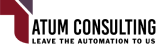Packing List (with Customer SKU)
Our Aim:
The One Vision Church Management System was primarily designed to help organize, update, and maintain membership enrollment and contributions for the church body.
Although church management was the primary intent for the program, it may alternatively be used for membership or client management of any organization.
Our Approach:
The program is divided into four major modules (Directory, Groups, Follow-Up, & Contributions) which allow you to perform all of the functions described in the Features page.
Our Advantage:
This software application was developed by members of a church's Finance & Administration team during "hands-on" involvement. Inputs were received from the staff, the pastors and members of the congregation to help develop a system that contained many of the features that other "Church Management Applications" omitted. For this reason, we feel certain that all of our features will be "user-friendly", efficient, and beneficial to the staff.